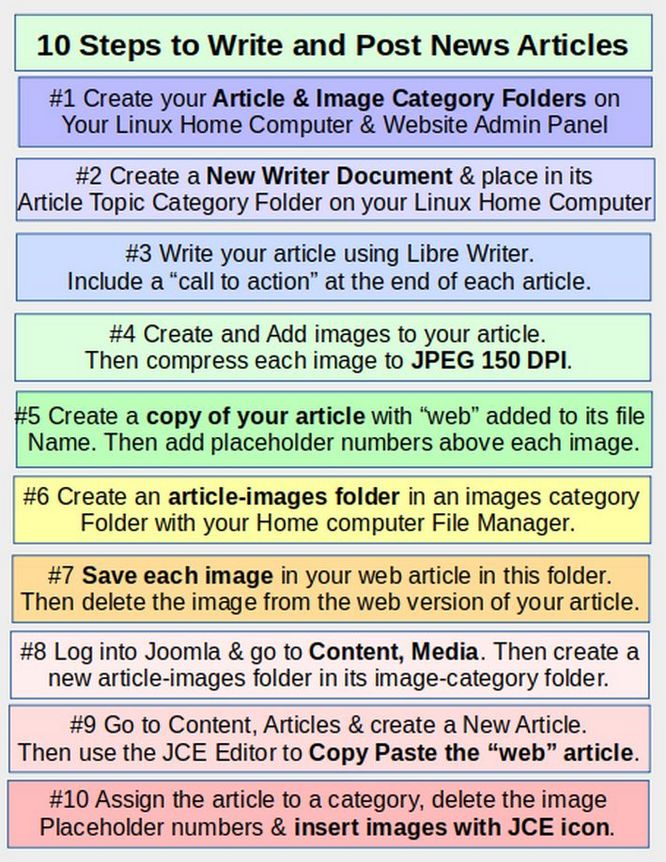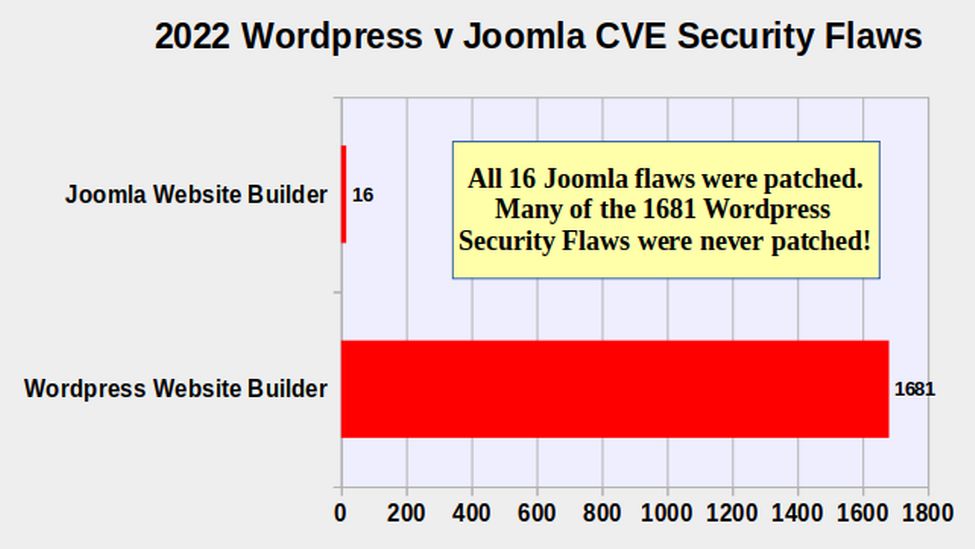A crucial difference between a “community” news website published by members of your own community and a news website owned by some international corporation is that the goal of a community news website should include building and promoting your local community. This includes reporting on local school board meetings, local city council and county council meetings. It also includes reporting on local school sports teams, local church events, local library events, local parks events – as well as promoting local businesses.
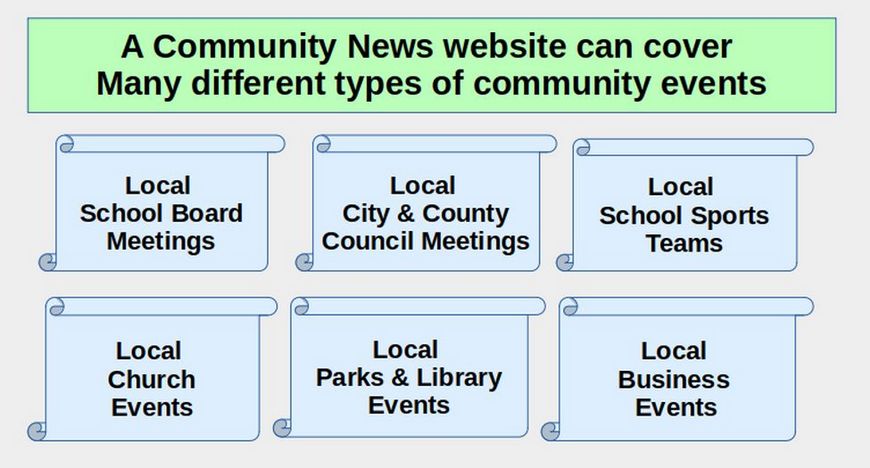
While it only takes a single caring person to start a community news website, it simply not possible to adequately cover all of the above community events. One option if you initially are on your own is to start with fewer topics covered and expand the topics covered as more community members join your team. You can report on school board meetings with the goal of finding a dedicated parent to volunteer to report on school board meetings for your Community News website. You can report on City and County Council meetings with the goal of finding a concerned citizen who already attends these meetings to write reports on what happened. You can visit local business owners to see if any of them are interested in helping write for and or promote your local news website. You can speak with local church leaders and local political leaders about joining your Community News website team to provide the community with ongoing information about church events or local political events.
A second option is to seek out an already existing team first and divide responsibilities among your already existing team members. Existing community teams might include any or all of the following community members: a group of concerned parents, a group of local business owners, members of a local church, a group of local political leaders, members of a local senior center or members of a local social club.

Whether you elect to start your news website on your own or seek out an existing community group to help you, it is important that all team members are willing and able to learn the ten steps on how to securely create and post news articles – a process that we covered in our last article. To be clear, it is not necessary that all team members understand all of the processes for administration of the backend of the news website. In fact, as we explain in a later article, the backend of your news website can be set up so that all Community News reporters see is their own version of the Article Editor screen and their own images folder.
Finally, it is not even necessary that your News Website administrar(s) understand all of the News Website Initial Setup Steps that we have covered up to this point. It is a relatively simple matter to “clone” the Community News Website that we have created up to this point. It is also an easy matter to clone several Community News websites and place all of them on the same Virtual Private Server – either as sub-domains of a primary domain (for example as mytown.communitynews.us) or as a unique primary domain (for example as mytowncommunitynews.com).
Our goal is not just to create a few local community news websites. Instead, we hope to create Community News websites in communities all across Washington state and eventually all across the United States.