The primary reason we use Joomla instead of Wordpress to organize our website is that Joomla is much more secure than Wordpress. Joomla recognizes that the Internet is loaded with hackers and therefore makes security a top priority. Wordpress prioritizes simplicity above all else. But simplicity is one of the reasons why every year, Wordpress has nearly one thousand new security problems – many of which can not be patched – while Joomla has only a few security problems – all of which are patched immediately.
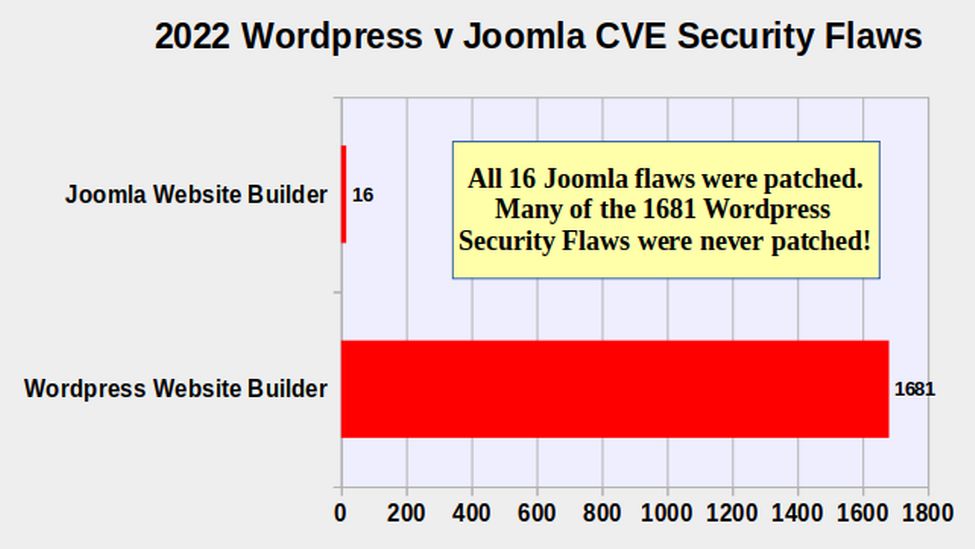
A second reason we use Joomla instead of Wordpress is functionality. Joomla has many features such as a customizable user access control system that does not exist in Wordpress.
But a third very important reason Joomla is a wiser choice than Wordpress is that Joomla organizes articles by TOPIC categories while Wordpress automatically organizes articles by YEAR AND MONTH. Wordpress handles topics by allowing the author to create and use “tags”.
Organizing articles by year and month creates two major problems. First, the Wordpress tag system is poorly recognized by Search Engines. Search for an article posted on a Wordpress website that has been around for a few years and it becomes obvious that the site has turned into a structural mess. The Search Engine is likely to take you to a top level page that has 10 articles per page and includes more than 20 pages of articles. If you do not know the exact date the article was published, you will need to scroll through 200 articles to find the one you want. It is like looking for a needle in a haystack.
Do the same for a well organized Joomla website – which is first divided by topic – and the Search Engine is much more likely to take you directly to the article you are looking for. This is important because 90% of all new users will find your website by doing a Search Engine search for a particular TOPIC. No one does a search for a particular DATE.
A good example of the tendency of Wordpress News website to turn into a Search Engine mess over time is the Readers Digest. The website is divided into a few categories. But within each category, all articles appear on the same top level page automatically organized by year and month. Here is a link to the Readers Digest “Home” category page:
Scroll down the page and you will see a total of 30 articles, At the bottom of the page, you will see that there are a total of 25 pages in this category:

In short, this page actually has 30 times 25 or 750 articles! This problem will only get worse in the coming years as new articles are added to this poorly designed system.
Another example is Time Magazine. It is divided into sectional blogs, one of which is called Politics. Here is a link to the Politics page:
https://time.com/section/politics/
There is a “Featured” article at the top of the page followed by three secondary featured articles. Below these four articles are 16 more articles. But at the bottom of the page is this:

Wow. This page includes 20 times 1094 or a total of nearly 22,000 articles all on the same page. This lack of longterm organization makes this page a nightmare for Search Engines to categorize.
Click on any article and you will see a link that gives no clue to the internal organization of categories by subject or by year and date. Here is a link to an article now buried on Page 9 which was posted on October 29, 2024 about the Harris brilliant strategy to defeat Trump: https://time.com/7133129/kamala-harris-trump-ellipse-rally/
Here is another article posted the same day calling Trump a racist:
https://time.com/7134318/donald-trump-madison-square-garden-rally-insults-lovefest/
Here is an article posted the same day about why Harris will win in Pennsylvania:
https://time.com/7113672/kamala-harris-ground-game-pennsylvania/
Other than beginning with the number 71, the link numbers (likely automatically created by Wordpress) are essentially random.
Here is a link to one of the images:
https://api.time.com/wp-content/uploads/2024/10/harris-Pennsylvania-democrats-election-01.jpg?quality=75&w=640
This link is a security problem because the “wp” in the link immediately informs hackers that the Time website is a Wordpress website. But the organizational problem is that all images from all articles for the month of October 2024 are placed in a folder named 10 in a folder named 2024. A much better practice is to include more images in each article and create an images folder associated with each article.
Variety is another news website that uses Wordpress. Here is a link to an article in their Politics section, posted on November 11, 2024, claiming that Trump will create a “dark world” for Transgenders:
https://variety.com/2024/politics/news/jinkx-monsoon-bendelacreme-transgender-rights-trump-election-1236206479/
The article was placed in a folder called news which is in a folder called politics which is in a folder called 2024. This means that all articles on political news in 2024 are in the same folder and are assigned a random number by Wordpress. Here is a link to an image associated with this article:
https://variety.com/wp-content/uploads/2024/11/MG_8335.jpg?w=1000&h=667&crop=1&resize=681%2C454
All Wordpress images are automatically assigned to a year and month folder independent of the article they are placed in. Good luck finding the image if you want to edit it.
Tech Crunch is another news website that uses Wordpress. Here is a link to an article posted on November 26, 2024:
https://techcrunch.com/2024/11/26/perplexity-mulls-getting-into-hardware/
The link shows that the article is filed in a folder called 26 which is in a folder called 11 which is in a folder called 2024. There is no reference to the fact that this article is posted in a Topic category called Startups. In short, all articles published on November 26, 2024 are in the same folder regardless of which Topic category they are in.
Microsoft News also uses Wordpress. They have a category called Diversity. Here is a link to an article about how Microsoft hired a girl from a small town India.
https://news.microsoft.com/source/asia/features/how-cybershikshaa-is-ushering-in-gender-diversity-in-indias-cybersecurity-sector/
The article was not placed in a folder called Diversity. Instead it was placed in a folder called Features which is in a Folder called Asia which is in a folder called source.
Here is a link to an image in this article:
https://news.microsoft.com/wp-content/uploads/prod/sites/45/2022/12/HIL9721.jpg
Again, there is no way to connect this image to the article. The image was automatically placed by Wordpress into a folder called uploads, prod, sites, 45 in a folder called 12 in a folder called 2022 with a random ID number at the end.
By comparison, here is a link to one of my articles in our course on how to create a secure news website:
https://createasecurenewswebsite.com/2-news-website-setup/2-4-helix-template-first-steps
The link includes the category that the article is in. Here is a link to the first image in this article:
https://createasecurenewswebsite.com/images/2-site-setup/2.4-helix/01.jpg
You can see that the image is numbered 01 and in an article folder called 2.4 helix which is in a category folder called 2 Site Setup which is in the images folder. Joomla makes this clear well-organized article and image structure easy to create. It does take some time and thought at the beginning of creating your news website to set up these categories. But the result is a well organized website with clear Topic-category links easily understood by Search Engines versus the Wordpress complete mess.
How to add Years and Months to Joomla categories?
The problem still remains: How can we use Joomla to organize potentially thousands of articles posted over dozens of years by TOPIC categories and still allow for articles to be arranged by YEAR (and perhaps by month)?
The answer is that Joomla is extremely flexible. You could do like Wordpress does and use a tag system to organize articles. But then you create problems for Search Engines. You could just create year and month categories for your articles. But that also creates a mess. It is much better in the long run and create Top Level Topic categories and place Second Level Topic categories in these Top Level Topic categories. It takes a few minutes more to set up. But the result is a better organized website which is easier for Search Engines to understand.
If you only have a few articles per year in a given category, you may only need to place a year folder in each category. Joomla will still automatically organize categories by date in this year folder.
On the other hand, if you have more than thirty articles per year in the same category, then you should take the time to also set up monthly topic folders within the yearly topic folders. Again, it takes only a few minutes to set up monthly folders in yearly folders in any given topic category folder.
Here is an example of our community news website topic categories and sub categories. This article category and sub category structure is identical to the articles category and sub category folder structure on our secure home or work computer:
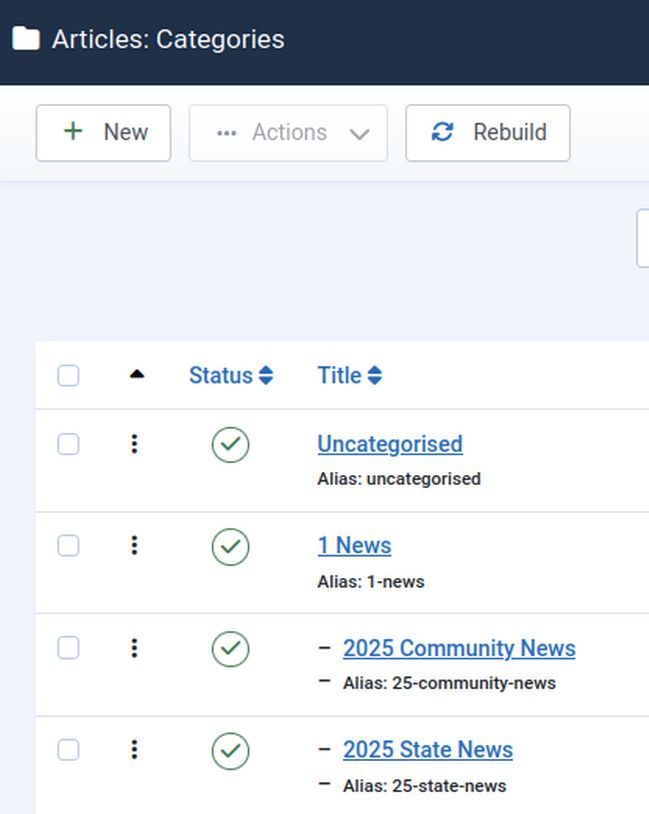
To create a new category, click on Content, Categories, New. Type in the Title and if it is a sub category, assign it to its parent category. Then click Save and New to create the next category.
Each sub-category folder has a 2025 folder inside of it. Each article is assigned to the 2025 folder in a specific sub-category folder when you select while creating the article. If you a posting a lot to a given subcategory folder, then add monthly folders and post new articles to monthly folders. On the other hand, if there are no articles in a given category, at some point, you should consider getting rid of that category.
Finally, in beginning of 2026, you can evaluate whether you need monthly folders for any given subcategory folder. The 2026 folder structure does not need to be the same as the 2025 folder structure. It is likely that at least initially, you will be working on your articles on your own and perhaps posting only one or two articles each month in a given sub category. So you may not need monthly folders.
However, by your second year, you may find others willing to post articles to your website on topics they are passionate about – like reporting on school board meetings. As your number of community reporters grow, you can add monthly folders at any point.
The same choices exist for organization of your article images. You could do like Wordpress does and ignore Topic categories for images all together and just create a 2025 year folder in your images folder. Then add numbered 01 to 12 folders in the 2025 folder. But then all images for all articles for a given month would be in the same folder. A much better option is to create topic category folders that match your article topic categories. If you have a lot of articles in a given topic category, then add monthly image topic folders in your yearly image topic folders.
Here is an example of our News Website images folder structure.This images category and sub category structure is identical to the images category and sub category folder structure on our secure home or work computer and identical to the category and sub category structure of our article categories and sub categories:
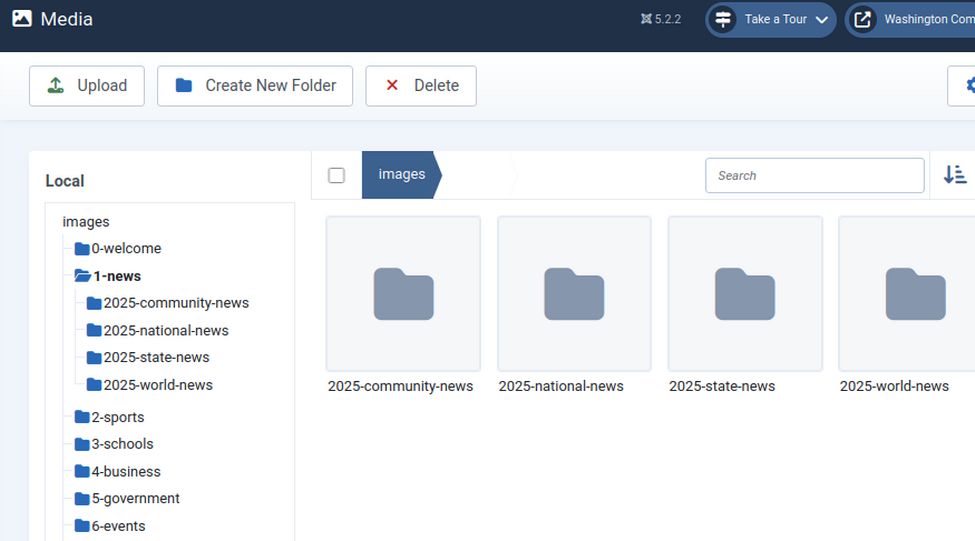
To create a new images folder, go to Content, Media and click Create New Folder. Type the title of the images folder (lower case, no spaces). Then click Create. To create image sub folders, click on the parent folder. Then click Create New Folder.
Regardless of whether you use yearly or monthly folders, you should get in the habit of creating an article images folder and place all images for each article in its own folder. In reviewing news articles posted on Wordpress websites, it was common to find only a single image associated with the article. This is because Wordpress images are always a mess to create and edit. A huge benefit of using Joomla is that it makes it extremely easy to add and organize images to your articles. The more images you add to your articles, the better your readers will be able to understand and remember the information you are conveying in your articles.
What’s Next?
In our next article, we will review how to use Libre Writer to write your web articles.
